This week Reid, Janeen, Darcy and Daniel had us thinking about assistive technologies. As an LRT, assistive technology is a part of my job. Assistive technology should not be limited to the classroom, but also used in our home lives and in the workplace. As shared in the presentation, technology does not have to be all the “bells and whistles”, it can be simple, inexpensive tools. Daniel shared a definition from Individuals with Disabilities Act (IDEA) (2004), which is very similar to this definition found on Glenda Hampton Anderson’s blog: Assistive technology is any kind of technology and/or tool that can be used to enhance the functional independence of a person with a disability. Often, for people with disabilities, accomplishing daily tasks such as communicating with others, going to school or work, or participating in activities can be a challenge. Assistive Technology (AT) devices are tools to help overcome those challenges and enable people living with disabilities to enhance and have access to a quality of life, that may otherwise not be known, and lead more independent lives.
Within the presentation the group shared the misconceptions around AT which included: cheating, being expensive, time, where it can be used, thinking it will “fix” student challenges and who AT is for. Janeen, when referring to talk to text, made the perfect comment around how as technology evolves, much of the AT that is used can be considered “mainstream.”
The group shared some history of AT comparing the THEN: glasses, crutches, braille, etc. to NOW: software platforms, Chromebooks, apps, etc. Low tech assistive technology is the most common form of assistive technology (usually a tier 1 intervention). This can be as simple as a graphic organizer, visual schedule, pencil grip, using manipulatives or even a highlighter. Many of us have even been using these technologies without even knowing that they would be classified as assistive technology. This type of technology is usually found right within the school and usually is no cost/low cost.
The second type of assistive technology is mid tech which has more of a cost (could be a tier 2 intervention). This can include items such as audiobooks, adapted seating, calculators or word prediction software, just to name a few. A popular tool, since COVD-19 became a reality, is a voice amplifier. When wearing masks this tool assisted students in being able to hear the teacher properly and assisted the teacher with voice strain.
The last type of assistive technology that was mentioned in our presentation was high tech assistive technology (a tier 2 or 3 intervention). These types of tech are usually more costly and considered to be the electronic type in the world of assistive tech. These items can include computers, tablets or iPads, electric wheelchairs, smart boards and speech recognition software.
Within Regina Public Schools, it is up to the learning resource teacher and division team to make decisions around assistive technology unless there is an outside agency involved. When completing the requests there is an AT: SETT request that needs to be completed as Janeen shared.
The SETT request considers a number of factors:
- has the student & family agreed to use the AT?
- why does the student need AT?
- what AT has been trialed? with what level of success?
- what tasks does the student need to be able to do to independently to access their goals in the classroom?
- what are the environmental limitations?
- what AT should be considered?

Once a SETT form has been completed it is submitted to Division Office to be approved and purchase the items. While trialing equipment, meeting collaboratively, and completing the SETT form can take time, division office has a pretty quick turn around time to approve SETT forms and get equipment out to students.
One of the biggest challenges with this process is trying to decide which tool would benefit a student the most in order to work towards independence. I am thankful for the division based team (counsellor, SLP and psychologist) that work collaboratively with the school based team (student/parents, classroom teacher, LRT, administration) to make the best decisions.

This brings me to a second challenge with assistive technology. I have worked in community schools the majority of my career, and there are times when some parents do not have the means to advocate for their child; they don’t know what they don’t know. When parents don’t know and remain silent, the process can be prolonged compared to those that have a strong voice.
There are times when the AT arrives and it does not assist in the way that the school and division based team had hoped. In many cases there is not a lot of training available for educators to incorporate these tools into their teaching, or the LRT becomes the expert but is not in the classroom 100% of the time. In one of this weeks readings, Assistive Technology for Students with Learning Disabilities, it states, “Funding should be allotted for the training of teachers to effectively facilitate assistive technology use (Burne, Knafelc, Melonis, & Heyn, 2011), and all educators who support an individual student should be knowledgeable about that child’s assistive technology and be able to embed the use of the technology within instruction (Nelson, 2006; Okolo & Diedrich, 2014)”. In order to ensure that all students and teachers have the tools that they need to be successful in the classroom there needs to be proper training and adequate funding.
Incorporating AT is not a one and done, as educators we need to be constantly reflecting on how can we be sure that the student is using the tools to the best of their ability and supporting adults, students and families in utilizing the technology. When students and teachers feel supported, confident, and prepared, they will be more apt to incorporate AT in a meaningful, effective manner.

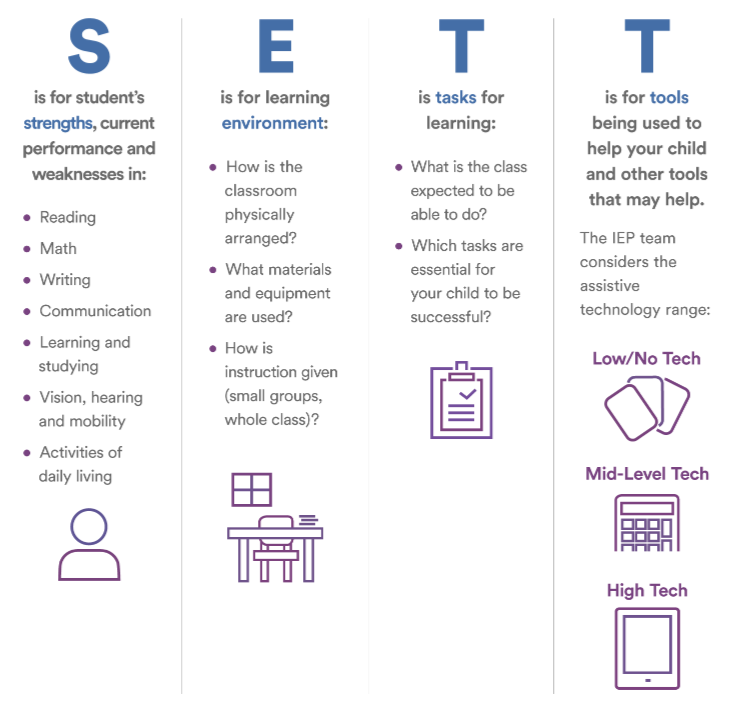
Reading your perspective and experience as a LRT was incredible. I really appreciated how you illustrated the different tier interventions and supports and the systems that teachers access to utilize those supports. As educators the more we can know the how to do things the more we can advocate for our students. Furthermore, we can also inform parents of what is available and the ways in which the programs can assist learning. Thank you for your amazing post that reminds me that it is incredibly helpful to know the systems that surround us in order to access them to help our students receive the support they need.
LikeLiked by 1 person
Wow, it really sounds like you have had a variety of experiences. I too appreciated when you talked about your role as an LRT and the different interventions that are in place. As a classroom teacher, I have only worked alongside the LRT but never as one, so sometimes I don’t think I even realize how much work goes into this position. You’re right. Sometimes the assistive technology that comes isn’t what the school, teacher, or even LRT had hoped for, and there isn’t a ton of training around how to use it or make it the most effective for your kiddo. In my experience, it usually takes a lot of time before it arrives as well. It’s also hard if the LRT is the only one that gets specific training on it, as most of the time the LRT spends little time with one particular kiddo based on the needs of the school. I think that sometimes teachers can confuse the LRT’s role, and don’t realize that they need to implement these assistive technologies and adaptations into their lesson and unit plannings daily. Thanks for your insight! Great post.
LikeLiked by 1 person
Awesome to here about your experience as an LRT and that the SETT model is actually being used. Occasionally I work with our student support team when students are struggling in class, but the level of insight you have provided here is above and beyond. I will make an effort to talk more with our student support team to find out what supports are available and the processes that they go through in determining these supports.
LikeLike