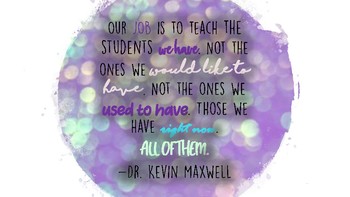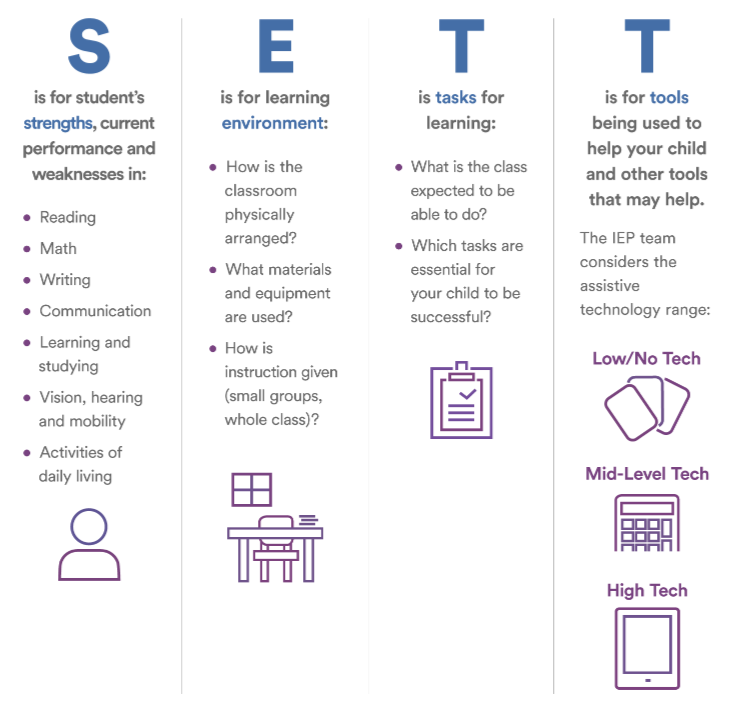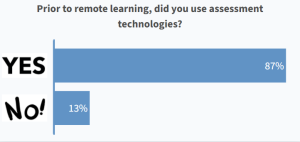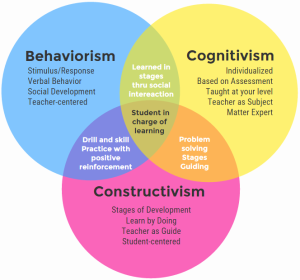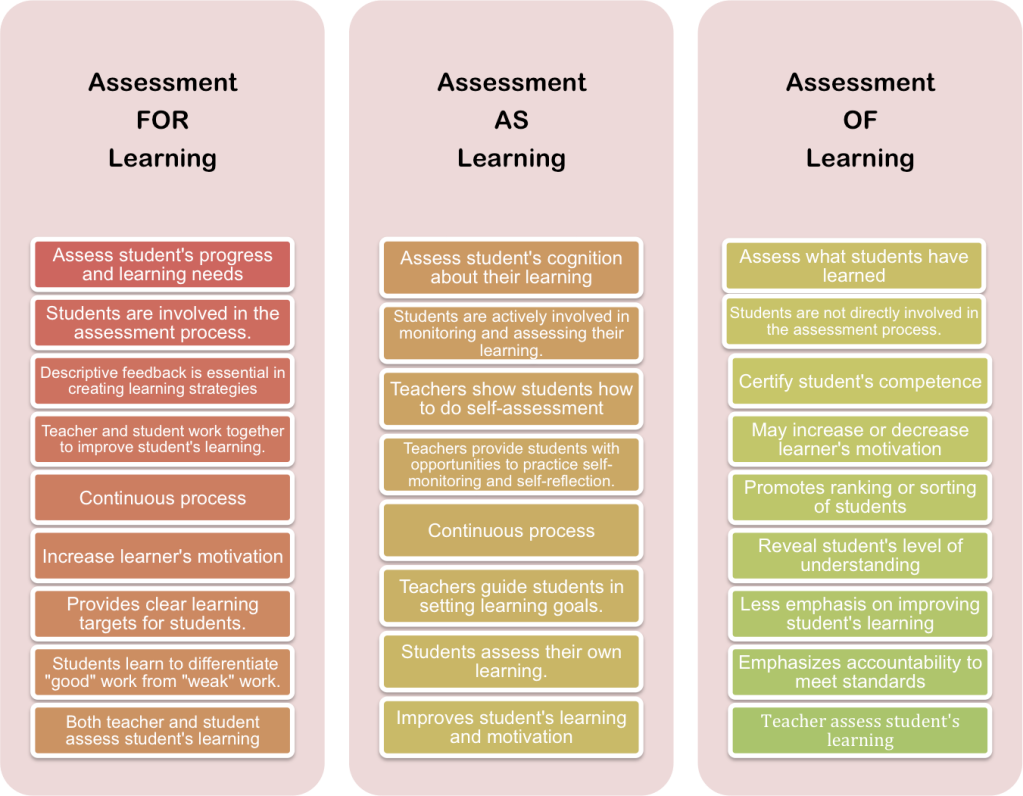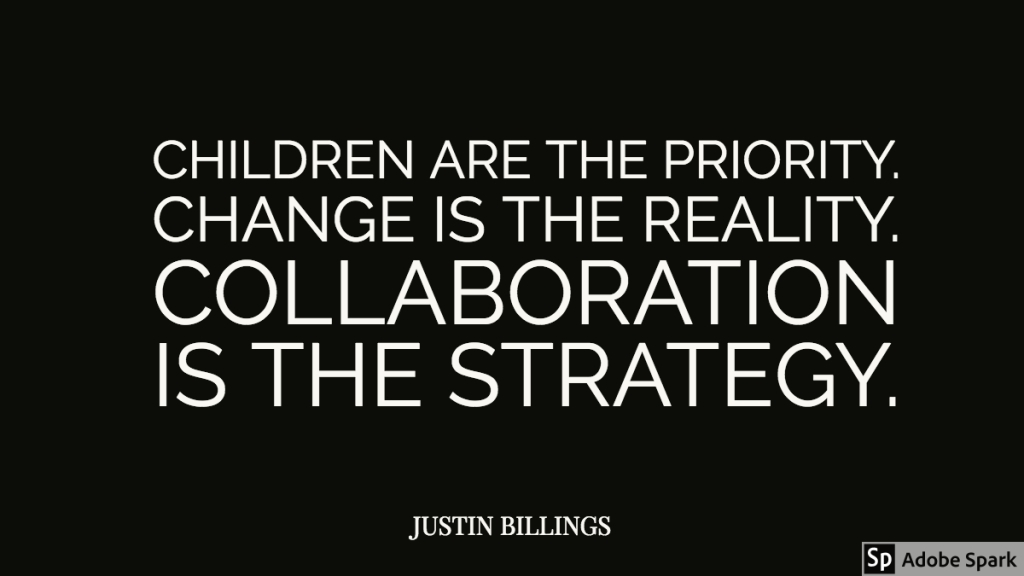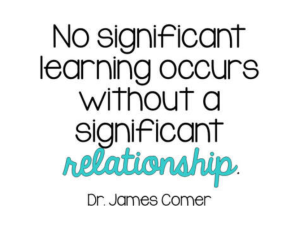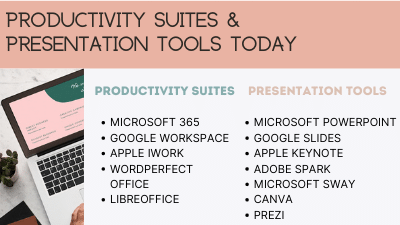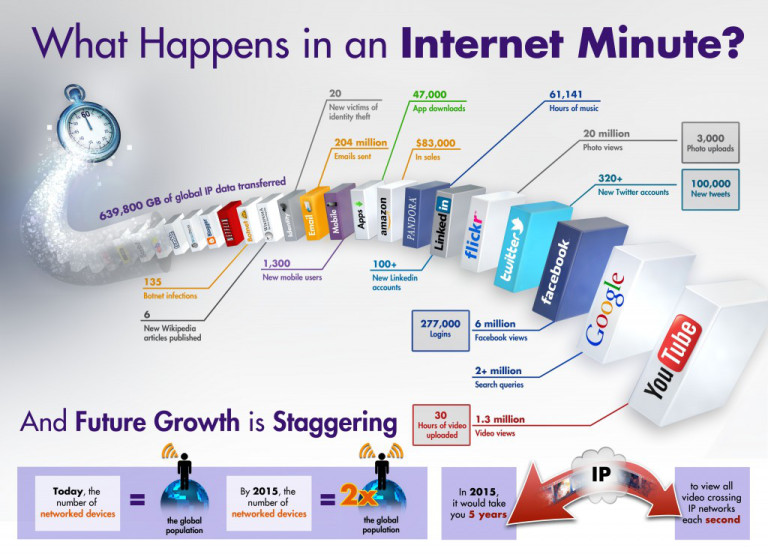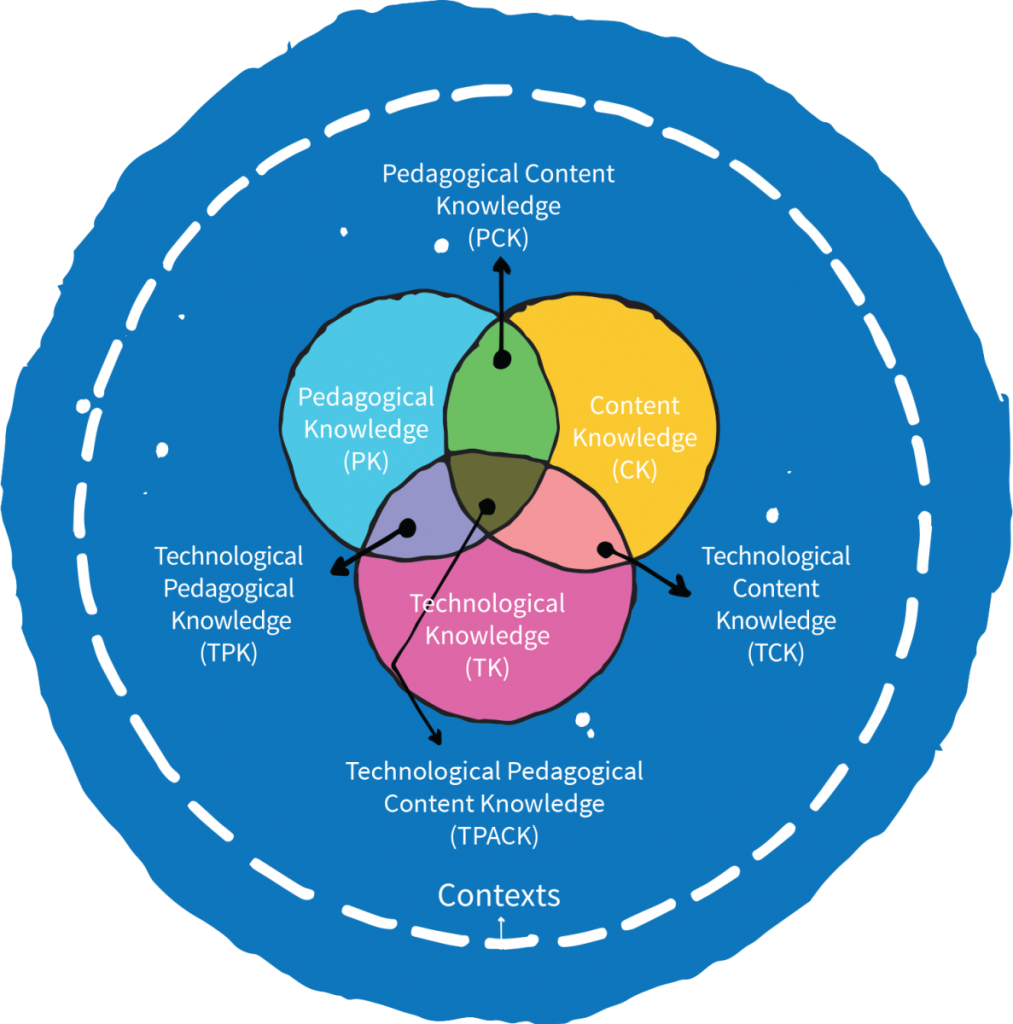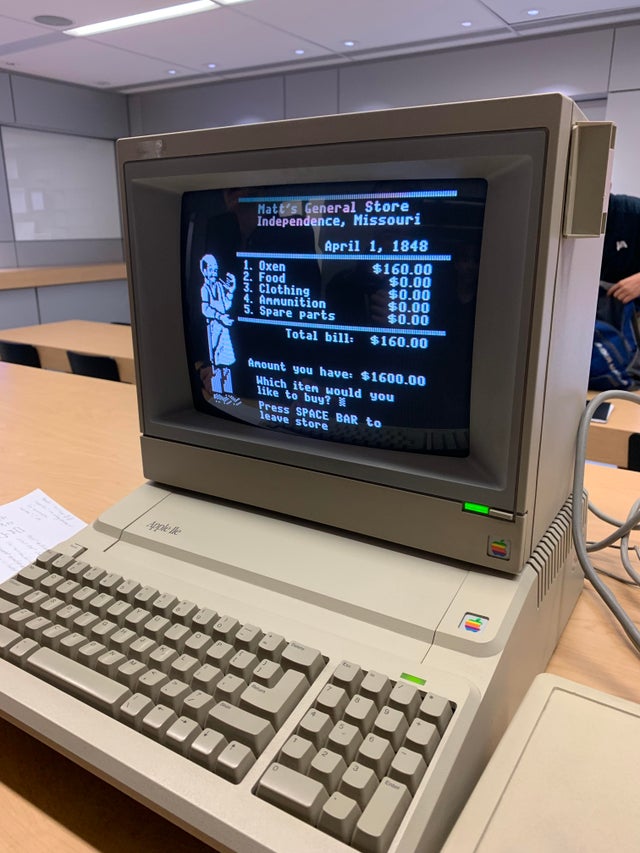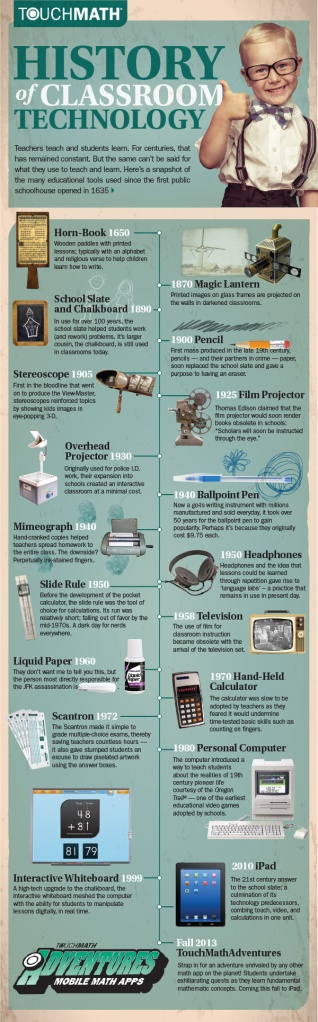Wow! What a whirlwind. Well, here it is, my final post for EC&I 833. For my summary of learning I used a combination of Google Slides (which I am very familiar with) and WeVideo (which was all new learning). I have learned SO much in such a short amount of time. Thank you for being a part of my journey.
Week Four: Assistive Technologies
This week Reid, Janeen, Darcy and Daniel had us thinking about assistive technologies. As an LRT, assistive technology is a part of my job. Assistive technology should not be limited to the classroom, but also used in our home lives and in the workplace. As shared in the presentation, technology does not have to be all the “bells and whistles”, it can be simple, inexpensive tools. Daniel shared a definition from Individuals with Disabilities Act (IDEA) (2004), which is very similar to this definition found on Glenda Hampton Anderson’s blog: Assistive technology is any kind of technology and/or tool that can be used to enhance the functional independence of a person with a disability. Often, for people with disabilities, accomplishing daily tasks such as communicating with others, going to school or work, or participating in activities can be a challenge. Assistive Technology (AT) devices are tools to help overcome those challenges and enable people living with disabilities to enhance and have access to a quality of life, that may otherwise not be known, and lead more independent lives.
Within the presentation the group shared the misconceptions around AT which included: cheating, being expensive, time, where it can be used, thinking it will “fix” student challenges and who AT is for. Janeen, when referring to talk to text, made the perfect comment around how as technology evolves, much of the AT that is used can be considered “mainstream.”
The group shared some history of AT comparing the THEN: glasses, crutches, braille, etc. to NOW: software platforms, Chromebooks, apps, etc. Low tech assistive technology is the most common form of assistive technology (usually a tier 1 intervention). This can be as simple as a graphic organizer, visual schedule, pencil grip, using manipulatives or even a highlighter. Many of us have even been using these technologies without even knowing that they would be classified as assistive technology. This type of technology is usually found right within the school and usually is no cost/low cost.
The second type of assistive technology is mid tech which has more of a cost (could be a tier 2 intervention). This can include items such as audiobooks, adapted seating, calculators or word prediction software, just to name a few. A popular tool, since COVD-19 became a reality, is a voice amplifier. When wearing masks this tool assisted students in being able to hear the teacher properly and assisted the teacher with voice strain.
The last type of assistive technology that was mentioned in our presentation was high tech assistive technology (a tier 2 or 3 intervention). These types of tech are usually more costly and considered to be the electronic type in the world of assistive tech. These items can include computers, tablets or iPads, electric wheelchairs, smart boards and speech recognition software.
Within Regina Public Schools, it is up to the learning resource teacher and division team to make decisions around assistive technology unless there is an outside agency involved. When completing the requests there is an AT: SETT request that needs to be completed as Janeen shared.
The SETT request considers a number of factors:
- has the student & family agreed to use the AT?
- why does the student need AT?
- what AT has been trialed? with what level of success?
- what tasks does the student need to be able to do to independently to access their goals in the classroom?
- what are the environmental limitations?
- what AT should be considered?

Once a SETT form has been completed it is submitted to Division Office to be approved and purchase the items. While trialing equipment, meeting collaboratively, and completing the SETT form can take time, division office has a pretty quick turn around time to approve SETT forms and get equipment out to students.
One of the biggest challenges with this process is trying to decide which tool would benefit a student the most in order to work towards independence. I am thankful for the division based team (counsellor, SLP and psychologist) that work collaboratively with the school based team (student/parents, classroom teacher, LRT, administration) to make the best decisions.

This brings me to a second challenge with assistive technology. I have worked in community schools the majority of my career, and there are times when some parents do not have the means to advocate for their child; they don’t know what they don’t know. When parents don’t know and remain silent, the process can be prolonged compared to those that have a strong voice.
There are times when the AT arrives and it does not assist in the way that the school and division based team had hoped. In many cases there is not a lot of training available for educators to incorporate these tools into their teaching, or the LRT becomes the expert but is not in the classroom 100% of the time. In one of this weeks readings, Assistive Technology for Students with Learning Disabilities, it states, “Funding should be allotted for the training of teachers to effectively facilitate assistive technology use (Burne, Knafelc, Melonis, & Heyn, 2011), and all educators who support an individual student should be knowledgeable about that child’s assistive technology and be able to embed the use of the technology within instruction (Nelson, 2006; Okolo & Diedrich, 2014)”. In order to ensure that all students and teachers have the tools that they need to be successful in the classroom there needs to be proper training and adequate funding.
Incorporating AT is not a one and done, as educators we need to be constantly reflecting on how can we be sure that the student is using the tools to the best of their ability and supporting adults, students and families in utilizing the technology. When students and teachers feel supported, confident, and prepared, they will be more apt to incorporate AT in a meaningful, effective manner.
Week 3, Post 2: Assessment Technologies
“I never teach my pupils, I only attempt to provide the conditions in which they can learn.”
– Albert Einstein
This week I had the privilege of working alongside Christina, Laurie and Ramona to present on assessment technologies. In preparation for our presentation we had several discussions around what this looks like in each of our schools, as well as personally. I was shocked to see the results of the first Poll Everywhere that showed that 87% of the class had used assessment technologies authentically prior to remote learning. Sure, I have used Kahoot! or Blooket for fun, but had never used it to inform instruction as Laura Thomas suggests in her article “7 Smart, Fast Ways to Do Formative Assessment.” Some of the more popular responses to the Mentimeter outlining what tools have been used included Seesaw or Google Classroom. I’m curious to know more about the grade levels and subject areas that colleagues have used assessment technologies in.
In my previous post I spoke to the evolution of Web 1.0 – Web 3.0 and how education has not kept in alignment. To me, assessment is much the same. Assessment 1.0 (behaviourist approach) would include all the non-digital forms of summative assessment that were used (report cards, exit slips, oral reports, written exams, standardized tests, etc.). While these seem archaic, they all still exist. The teacher is seen as the holder of the knowledge and learning is demonstrated when a student produces an answer that is correct. Assessment 2.0 moves into assessments for, as, and of learning. No longer is the teacher solely making judgments on student learning at the end of a learning process, the teacher is involved in formative assessment to guide teaching practices through gathering data prior to learning to support and improve student learning. Within Assessment 2.0 (cognitive approach) there would be some student reflection, however there would still be a strong teacher guidance. Assessment 3.0 (constructivist approach) would require a paradigm shift; the learner would be the driver with the teacher along for the ride as the facilitator. There would be a strong emphasis on student self-assessment and reflection. I have seen the constructivist approach in action for parts of student learning (genius hour), but not embedded throughout all subject areas.
Although I am not currently a classroom teacher, I have experience in which I have used all forms of assessment as described above. As a new teacher, many years ago, assessment of learning was still the practice that was used in education. The emphasis was on student grades that were determined by traditional assessments. This form of assessment was simply a snapshot of a students learning on a given day, usually at the end of a unit. Through experience and professional development, I grew as a teacher.
Using formative assessment (for and as learning) became the priority. Assessment for learning, understanding students’ current level of understanding, informs both the teacher and student about his or her progress in achieving learning outcomes. Assessment for learning goes beyond monitoring one’s learning. Students become a part of the learning process in turn improving his or her learning. Assessment for/as learning is a partnership between student and teacher where the teacher provides timely feedback; together, decisions can be made to improve the students’ learning. “Edtech has the ability to automate and innovate the way feedback is delivered – helping to not only ensure it’s received in real-time but also helping to guarantee it’s delivered in a way that best suits the student’s needs” (Chohan, 2021). Throughout remote learning, I was able to use the comment feature in Google Classroom to share timely, formative feedback with my students.
When reflecting on past choices of assessment technologies, I am guilty of using Class Dojo during 2011 when it first became available. The tool was used as a behaviour tool, however, students could never lose points they had earned. Point totals were never shared with the class, but at the end of each month, students with the highest points were rewarded.
During class we had a quick discussion as to the importance of researching the tools that you choose to use in the classroom. Who are the serving? Does the technology add some demonstrable pedagogical value? Why are you choosing to use this particular tool? Will teachers use the technology to aid students in the acquisition of knowledge, not just information? Are there privacy concerns? Does the technology appeal to different learning styles, allowing students to produce (not just consume) knowledge and information? Some of these questions and more are discussed in David Staley’s article, “Adopting Digital Technologies in the Classroom: 10 Assessment Questions.”
Using technology to enhance the student learning experience is here to stay. The shift to digital assessment technologies is upon us. There are a plethora of assessment technologies out there to choose from. Knowing how and why you are using the technology is paramount. If access to appropriate devices and WiFi is not a barrier, I can see great use in using technology to increase feedback, opportunity, flexibility and opportunity.
Week 3, Post 1: Education 3.0- Will everyone get there?
This week Arkin, Christopher, Rae and Kat shared the evolution from Web 1.0 to Web 3.0. From what began as a content delivery network, read only Web 1.0 (1990s-2000) quickly evolved to Web 2.0 (2000-2010), the read-write web where users could interact with various sites, to Web 3.0 (2010- present), also known as the read-write-execute era. Gerstein states, “The evolution of the web from Web 1.0 to Web 2.0 and now to Web 3.0 can be used as a metaphor of how education should also be evolving, as a movement from Education 1.0 toward that of Education 3.0” (p. 83).
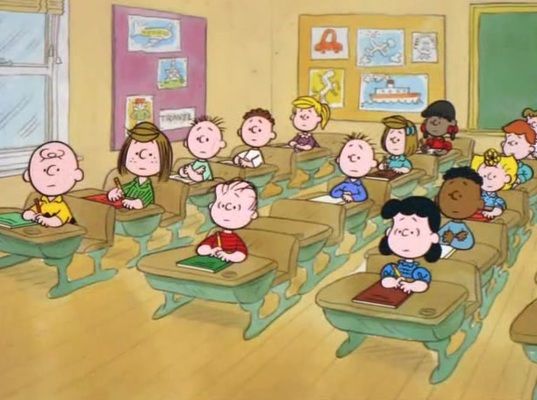
If we were currently experiencing Education 1.0 I would picture it being very much like Charlie Brown’s classroom; students sit in desks, in rows, receiving information from the classroom teacher (content delivery network with access to reliable information). Everything would be static and based on behavioursim.
Gerstein goes on to explain Education 1.0 as being based on the 3 R’s- receiving by listening to the teacher; responding by taking notes, studying text, and doing worksheets; and regurgitating by taking the same assessment as all other students in the cohort. I lived this one-way process of education. It was an exciting day if we had a guest speaker, were scheduled to watch a film/VHS, or were allowed to work with a partner!
As we evolve, so has the understanding of education. Education 2.0 would move from the teacher providing all the information to students directly, to incorporating an inquiry approach with the teacher still guiding the learning process. Group work would be scheduled to encourage interactivity between the content and students, and differentiation would be present. Gerstein explains that Education 2.0 is based on the 3 C’s- communicating, contributing and collaborating. “Within Education 2.0 technology is used to enhance traditional approaches to education”(p. 87). Education 2.0 aligns with cognitivism as teachers understand that the way in which students process and store information is very important to the learning process as well as understanding the importance of learning from others (Vygotsky).
Moving towards Web 3.0 students drive their own learning, heutagogy, as Rae explained. The three C’s are replaced and now represent connectors, creators, and constructivists. Technology is highly utilized. Making the shift to Education 3.0 would mean a very different role for the teacher and student. The teacher would no longer be the sole holder of the knowledge or the facilitator of all learning. “The teacher models the process of self-determined learning, thus increasing the students aptitude for this type of learning” (Gerstein, p. 92). Students can take the role of teacher or mentor.

As Postman stated, “For every advantage a new technology offers, there is always a corresponding disadvantage.” As an administrator that has worked in a variety of community schools, I can not help but bring up the digital divide once again.
Nick Moreau speaks to the issue of unequal access, with the issue of not just having access to a device, but also access to WiFi. Many (not all) students from affluent homes have access to technology at home (device and WiFi). This allows them to practice many digital skills that are required in the classroom. Time in the classroom can be dedicated to collaborative, creative work. On the flip side, for students that do not have access at home, school is the only place to practice skills and learn how to use devices. This takes time (cue: helping students log onto a Chromebook day after day). Teachers who have students with technology experience can be seen as being at an advantage in this scenario. Students who do not have access to their own personal device can be seen as being at a disadvantage, even when at school students to not always have access as many divisions do not supply a 1:1 device for student. As stated in the discord chat from presentation 1, perhaps government funding comes into play in order to level the playing field.
Collaboration has been a theme throughout all my EDL classes, yet there are still schools where collaboration among staff is not prioritized. Teachers that are not a part of a collaborative staff could be at a disadvantage when it comes to Education 3.0. There is so much to be gained and shared with a collaborative group of teachers not only do teachers benefit, they become role-models for their students.
Week Two, Post Two: Tools for Distance and Online Education
“That’s kind of been the gift of COVID-19- it has made it impossible to ignore the societal inequities that have been becoming deeper and broader over the past couple of generations.”
Nicole McCormick, Teacher
When discussing remote learning experiences, I would say that my context is somewhat different from most. My role as a vice principal/LRT in a community school where most families do not have access to technology or the internet made for interesting planning during remote learning. We were able to provide Chromebooks to students in Grades 4-8 and iPads for students in Grades K-3 for those who had access to Wi-Fi. Our division (RPSD) mandated Google Classroom for the senior students and Seesaw for the primary students. Lessons were created digitally and printed for those that did not have access. In the second presentation for EC&I 833, Josie outlined the pedological disadvantages that present when utilizing online tools. During the time of remote learning, the digital divide was loud and clear. While other schools were posting all their successes and celebrations with remote learning, we were struggling to merely connect those that we could.
As an LRT, I had daily scheduled meetings with small groups of students. Tools that were used included Google Meet and a basic HUE document camera which is portable and easy to use. My students were comfortable using Google Classroom as an online platform as it was used throughout the school year during in-class learning various assignments. The real difficulty came when I tried to implement a Kahoot! to change things up. Without thinking, I incorporated a Kahoot! into one of my online meets, something that we had done in class several times with school provided technology. At home, very few students had access to a device other than the one provided by the school, which meant in order to play the Kahoot!, they needed to open up another tab and click back and forth; a skill they did not possess.
There was greater success with the Seesaw app as teachers had families sign up in early fall. The transition to using Seesaw for remote learning was not as frustrating for parents compared to those who had no experience or access to Google Classroom. Seesaw is accessible on all devices and in our community, mobile phones were often used. Families were able to reach out to teachers and teachers could directly message families. The majority of our primary students were connected this way and it allowed for sharing of materials and quick communication between home and school.
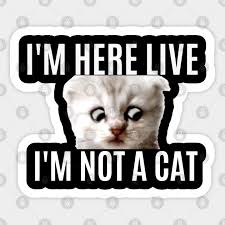
The most relevant tool that I utilized for students with access was Google Classroom. Teachers and administrators were able to check-in with students regarding basic needs, provide live and asynchronous lessons throughout the day, and provide feedback to students on their learning. When we were unable to meet face-to-face as a staff due to COVID restrictions we used Zoom. Zoom allowed for better quality video sharing compared to other platforms.
“As educators and learners who variously seek to engage in anti-oppressive online learning environments, we have all struggled with a lack of guidance, support, and resources” (Migueliz et. al, 2020, p. 348). Moving to remote learning provided learning opportunities for me, as well as opportunities for me to assist colleagues. While many staff members were confident in their ability to move to remote learning, many were not. Working collaboratively to understand how to post content to the classroom, share among classes and create breakout rooms were some of the learnings that took place. While student collaboration (due to lack of access) may have decreased, staff collaboration seemed to flourish.
Without out a doubt I prefer face-to-face teaching over remote learning purely for the authentic connections and relationships. Caruth & Caruth (2013) share that one of the problems with online learning includes a lack of a quality education in comparison to the education provided onsite. This goes hand in hand with the digital divide that so many of our students experience. What are your thoughts? We were polled as to how we prefer to learn as adults, but how do you prefer to teach and why?
Week Two, Post One: Productivity vs. Distractibility
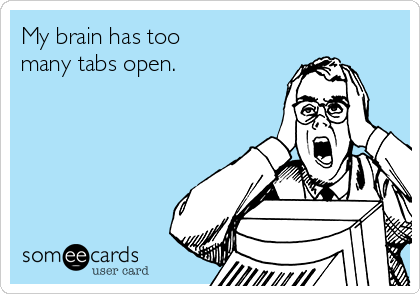
The internet, a productivity tool or a distraction? This question could be debated with either side having rational, reasoned arguments and compelling evidence. Within education today, I would find it very difficult to do my job as efficiently without the internet, yet quite often find my self down the rabbit hole that James Hamblin MD spoke of in the video Single tasking is the new multitasking.
Multitasking has become the new norm at work and life in general. At work, I am 100% guilty of multitasking throughout the day; eating lunch, checking emails, answering the phone, planning, assisting with behviours, marking, etc. When at the lake, gone are the days of having a conversation around the campfire where the conversation leads to a question that no one is able to answer, without missing a beat, someone “Googles” it. I worry about what this might mean for future generations and their ability to wonder or problem solve when they are able to obtain information instantly. The internet allows a plethora of information to be present with a simple search in almost any location.
As I write this blog post, I have several tabs open, the majority to do with this class, however, there are some work related tabs as well as some social media tabs. Not only am I accessing the internet using my laptop, I have my phone near by for the occasional screen shot or text messaging opportunities. Is the internet to blame for this? Am I setting myself up for overload? Is this an unhealthy addiction? One search leading to another and another; information overload. In true fashion, I spent some time on YouTube and found this video from the Wall Street Journal that got me thinking about all sorts of things, especially the statement, “9-5 is out, 24/7 is in.” In our work world today, technology has made it so that we are always available. One thing in particular that came to mind, is at our leadership meetings, the superintendents created norms that were to be followed. One of the norms included no cell phones unless we were on a tech. break. It is so easy to quickly grab your phone to reply to a text message and next thing you know you are reading one of the many missed emails. The fact is, the internet is both productive and a distraction. I have spent countless hours being productive on the internet as well as feeling distracted by the tabs that I have open.
Raquel, Kelly, Allison, and Deidra got us thinking about Productivity suites and presentation tools, specifically G Suite and Microsoft Office 365. Of interest was the point that was made stating that these tools were originally targeted for businesses yet they are now an everyday tool within the education world. In our break-out rooms we were able to share how each of these tools allows for collaboration (teachers and students), which in turn can drive productivity.
How Google Took Over the Classroom states that there has been a major shift: the Googlification of the classroom. “Google is helping to drive a philosophical change in public education — prioritizing training children in skills like teamwork and problem-solving while de-emphasizing the teaching of traditional academic knowledge, like math formulas” (Singer, 2017). One may say that it would be hard to imagine what education would be like without the cutting edge technology to help students learn and grow, yet, many of us in this class have lived through elementary school without it and still attained many problem-solving skills albeit in a different manner. It is one thing for adults to be affected by multitasking but it is a whole other thing for children. Having balance is more important now than ever. We must understand the impacts of multitasking in order to make the best choices.
“For every advantage a new technology offers, there is always a corresponding disadvantage”.
Neil Postman
This quote reminds us that this is exactly the case for technology vs. productivity. We reviewed the positives and negatives that come with new technologies with productivity suites and presentation tools such as Microsoft Power Point, Google Slides, Microsoft 365 and Google Workspace that allow us to achieve levels of productivity that seemed impossible even in years prior. While there are benefits with this technology, distraction also plays a huge part. It is our responsibility to use the tools effectively and with purpose. As educators it is our responsibility to teach students how to effectively use these tools as well. As time progresses so will technology, it is our responsibility to be in control.
Week One: What is Educational Technology?
Here we go! Blogging is new to me so bear with me, hoping to show some growth along the way!
This week we were asked to define educational technology using the Mentimeter tool. My response was any technology that enhances “traditional education,” although my initial thoughts went to digital tools to enhance education. More on that below, but first I’ll touch on some key points from the lecture.
There is a great historical basis to the current technologies and methodologies being used in classrooms today. Katia shared Aristotle’s three different types of knowledge.
- Episteme- scientific and universal knowledge (what we know/what we can know)
- Techne- technical knowledge (production)
- Phronesis- practical knowledge (theory into action)
Understanding that there are various forms of knowledge lends itself to understanding that there are various ways to acquire knowledge through learning. Using the TPACK framework allows us to understand how to use technology to teach concepts in a way that enhances student learning experiences. The intersections of each area of knowledge (Content Knowledge (CK), Pedagogical Knowledge (PK), and Technological Knowledge (TK)) represent a deeper understanding.
When reviewing the learning theories presented this week, I have had times in my career when I have believed in all three. Presently, I align my teaching and learning with the constructivist theory, although this was not always the case. Thinking back to my first years as an elementary teacher I am sure B.F. Skinner’s Operant Conditioning within the behaviourist theory was practiced when I landed my first job teaching middle years. If only I could turn back time! Since then, through time, professional development and experience there has been considerable growth. Aligning more with the constructivist theory, I can appreciate that students bring their own unique experiences to the classroom everyday and their background and previous knowledge impact how they are able to learn. I am a huge advocate for collaborative cultures in schools. Lev Vygotsky believed that “learning is a collaborative process, and that social interaction is fundamental for cognitive development.
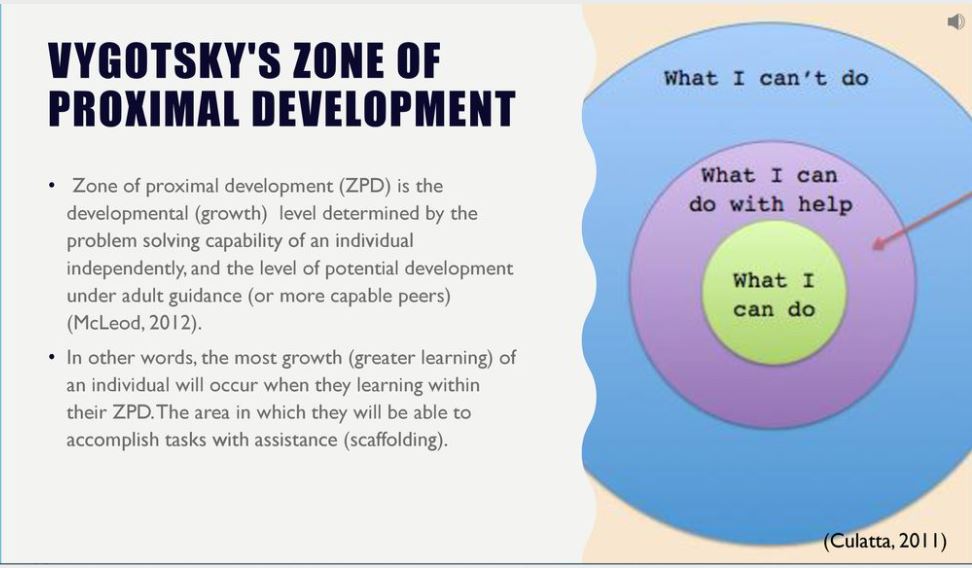
According to Vygotsky’s zone of proximal development, students learn best when working collaboratively with those whose proficiency level is higher than their own, allowing them to complete tasks they are not yet able to do independently” (Padgett, 2020). As a school leader, implementing the principles of this theory go beyond the student/teacher relationship and are also applied to teacher/administrator and school/community relationships.
Back to my definition of educational technology, any tool that enhances “traditional technology.” I went to elementary school in the 80’s and 90’s and don’t recall a computer lab until the 5th or 6th grade and even then, we are talking only word processing, Number Munchers, and Oregon Trail being the bulk of the tasks. I did live through the film projectors being replaced with VHS tapes, and the installation of white boards instead of chalkboards. Another piece of educational technology that I experienced was taking a high school class via satellite, perhaps our version of online learning today.
Katia had us brainstorming various forms of media that was thought to drastically change education during its time, starting with the chalkboard! We have come a long way since then. This discussion lead to the difference between soft vs. hard technologies. Hard technologies are those such as a refrigerator or rotary telephone. Soft technologies are those in which the user has control, can manipulate, and opens doors for possibilities. Examples of soft technologies include an iPhone and its many apps and tools that can be used or even a stick. Within our classrooms and schools there is a plethora of technology that may not be deemed “technological” because it is not digital, but in fact are a type of technology.
As you can see, technology has been a part of classrooms for centuries and the growth beyond 2013 has been immense. A Short History of Educational Technology gives another timeline of tech. history starting with oral communication, to written, to broadcasting (radio and TV) and right into today’s digital age and the beginning of social media.
Within classrooms today there are a variety of different tools digital or otherwise to support those in education. There is no doubt that technology opens up a whole new realm of possibilities for students, parents and teachers. George Siemens (2005) states, “The pipe is more important than the content within the pipe.” As educators we need to understand that use of these tools to enhance (not replace) current educational practices needs to be purposeful. This will take time, patience and practice.
We need to proceed with our eyes wide open so that we many use technology rather than be used by it.
Neil Postman
About Me
Welcome to my blog! My name is Janelle. I am currently a vice principal/learning resource teacher with Regina Public Schools. I have worked in a variety of schools with the majority of my career being in community schools. I love collaborating with colleagues within the education field. Blogging is a totally new experience that I am looking forward to participating in.
Outside of education I enjoy spending time with my family at our cottage on Pasqua Lake and travelling (can’t wait!!). I look forward to connecting with you!